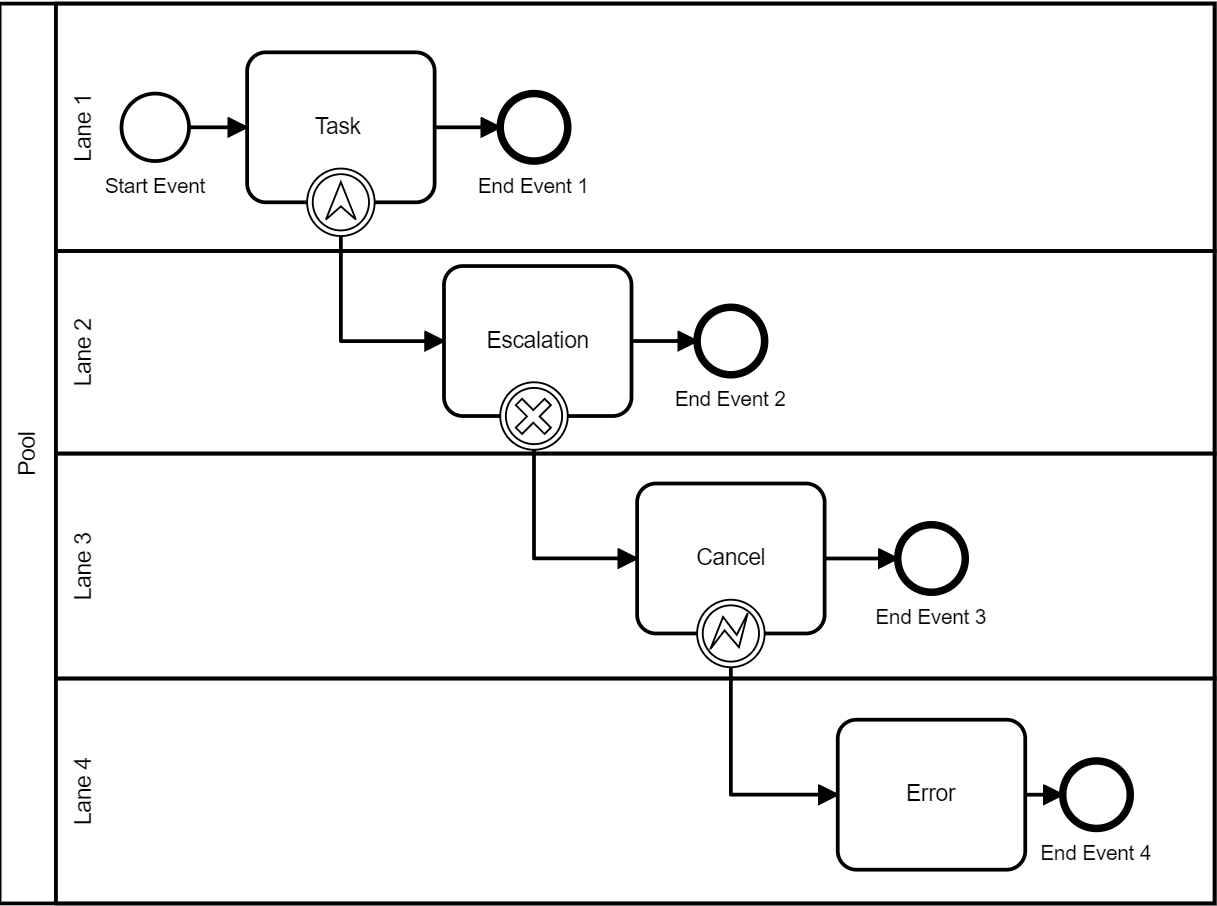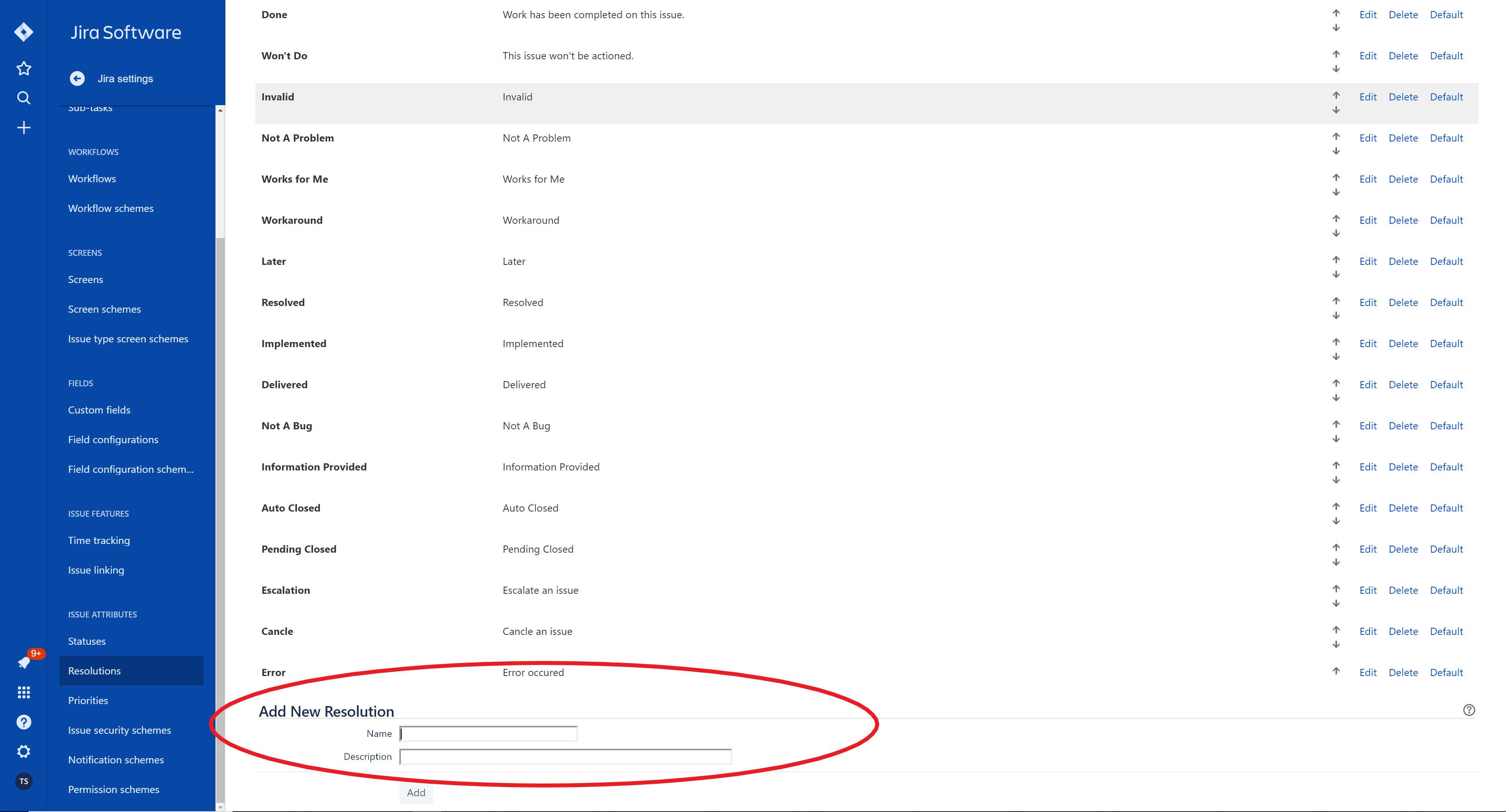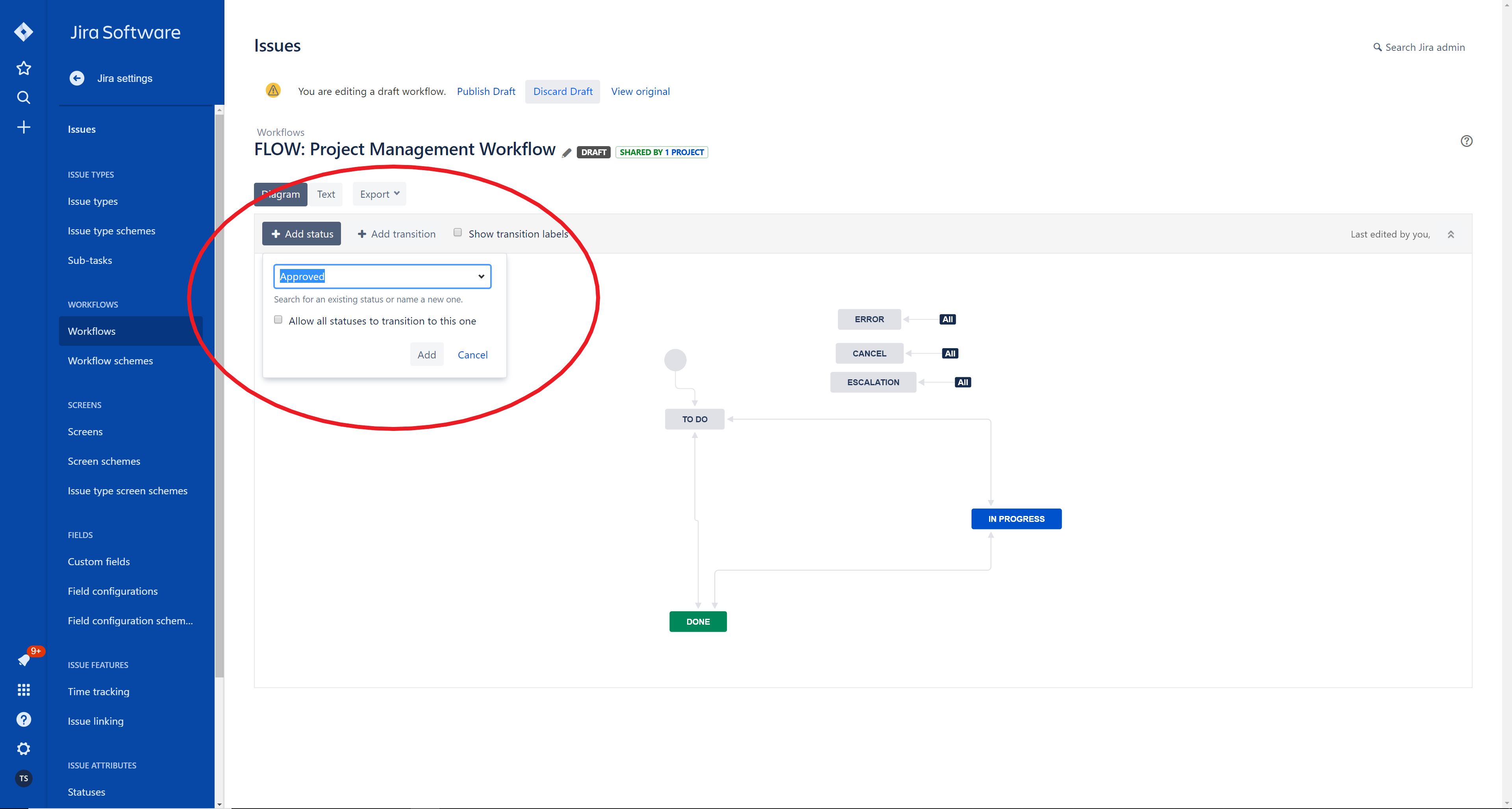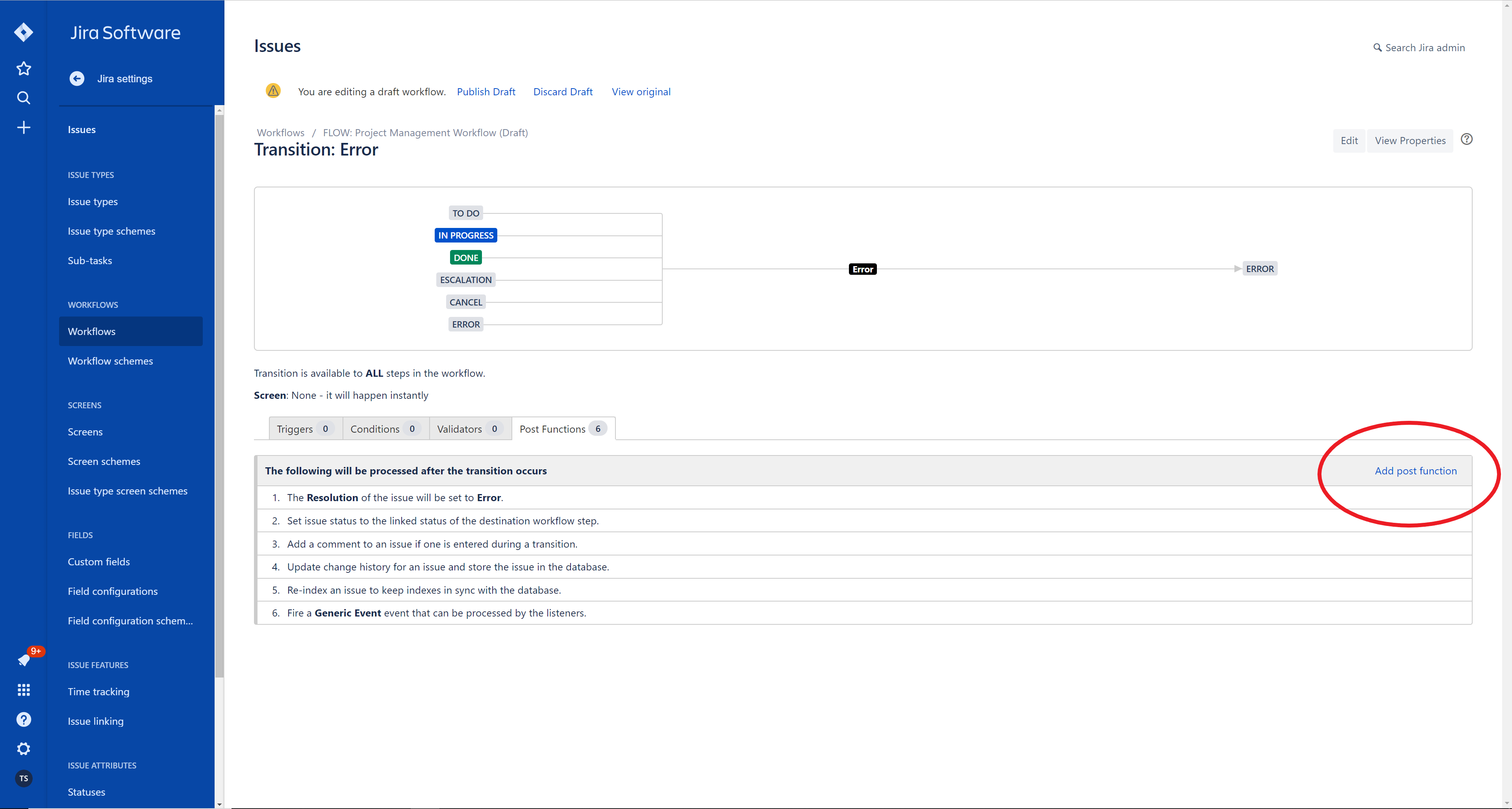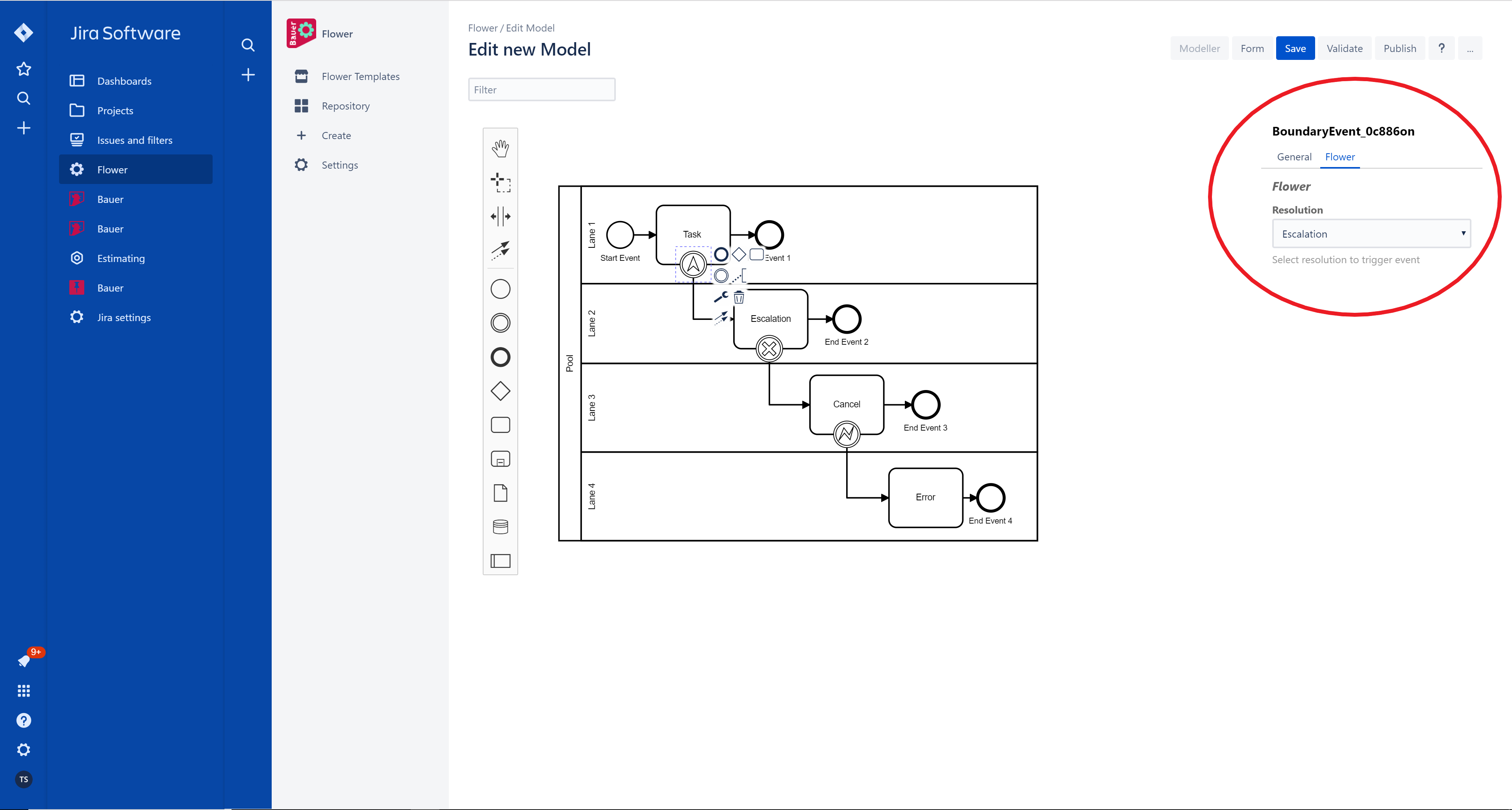You have to hold Jira Administration rights to do this configurations
1.Configuration of Boundary Events
If you would like to integrate Escalation Boundary Events, Cancel Boundary Events or Error Boundary Events you have to follow these steps:
Step 1 - Select "Jira Settings"
Then select the "issue"-Tab
Step 2 - Add Resolutions
2.1 Select "Resolutions" in the "Issue Attributes"-menu
2.2 Add a Resolution by typing in a name and description and clicking "add" (E.g. Resolution for Escalation Boundary Event can be named "Escalation")
Step 3 - Add a Status to the workflow
3.1 Select "Workflows" in the "Workflows"-menu
3.2 Select the workflow you want to add the resolution to and click "edit"
3.3 Add a status by clicking "Add status", choose possible transitions to this status and move it by drag & drop
Step 4 - Add a Resolution to the Status by using a Post Function
4.1 Click on the transition of the status you want to add a Post Function to
4.2 Then select "Post Functions" in the "Options"-menu
4.3 Add a Post Function by clicking "Add post function"
4.4 Select "Update issue field" in the "Administration"-menu
4.5 Then change the "issue field"-type to "Resolution" and click "add"
Step 5 - Assign Resolution to Boundary Event in the Process Modeller
5.1 Change to the Process Modeller and select the process you want to add the resolution to
5.2 Select the Boundary Event you want to add the resolution to
5.3 Select the "Flower"-tab in the detail section and select the Resolution to trigger the Boundary Event