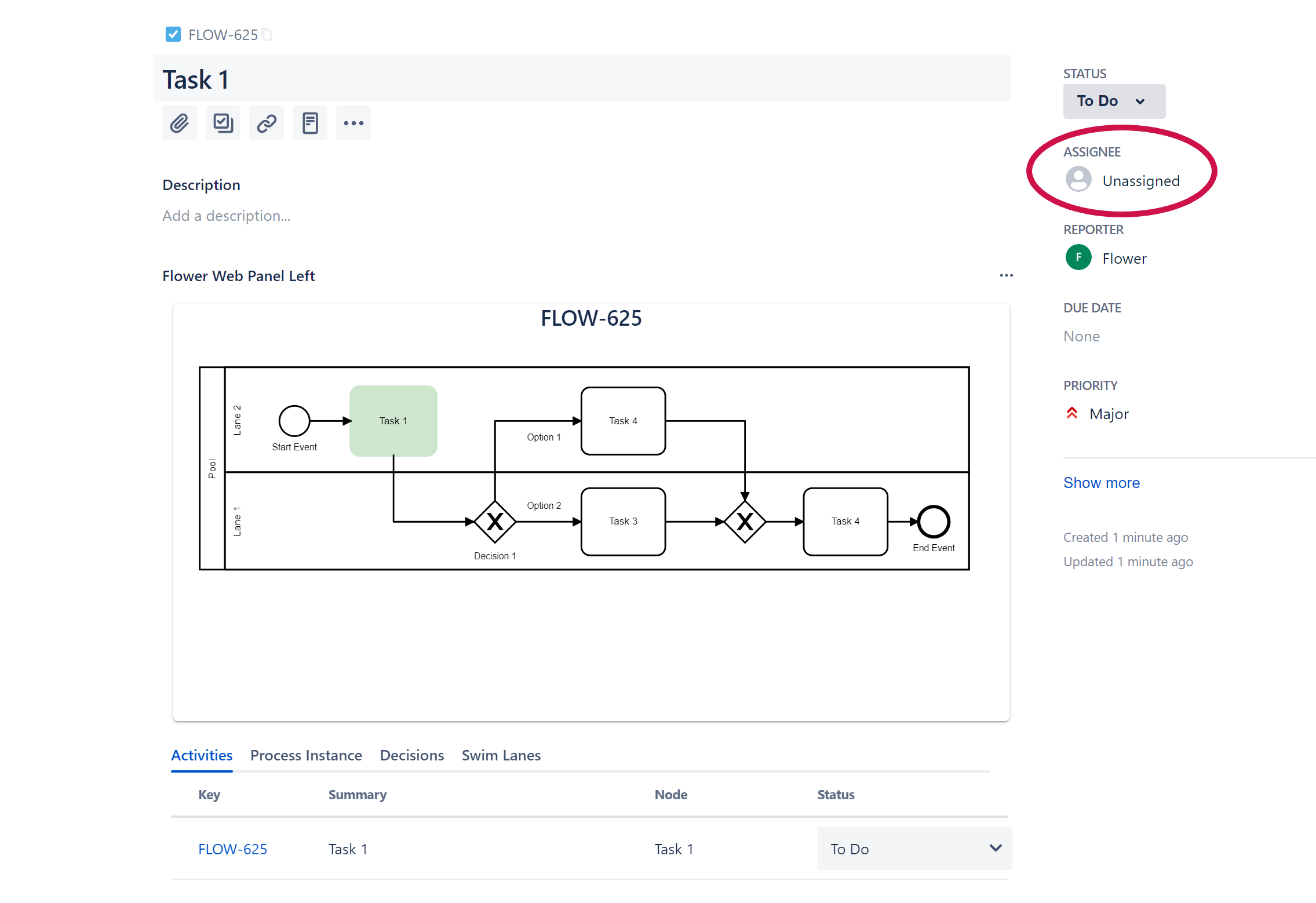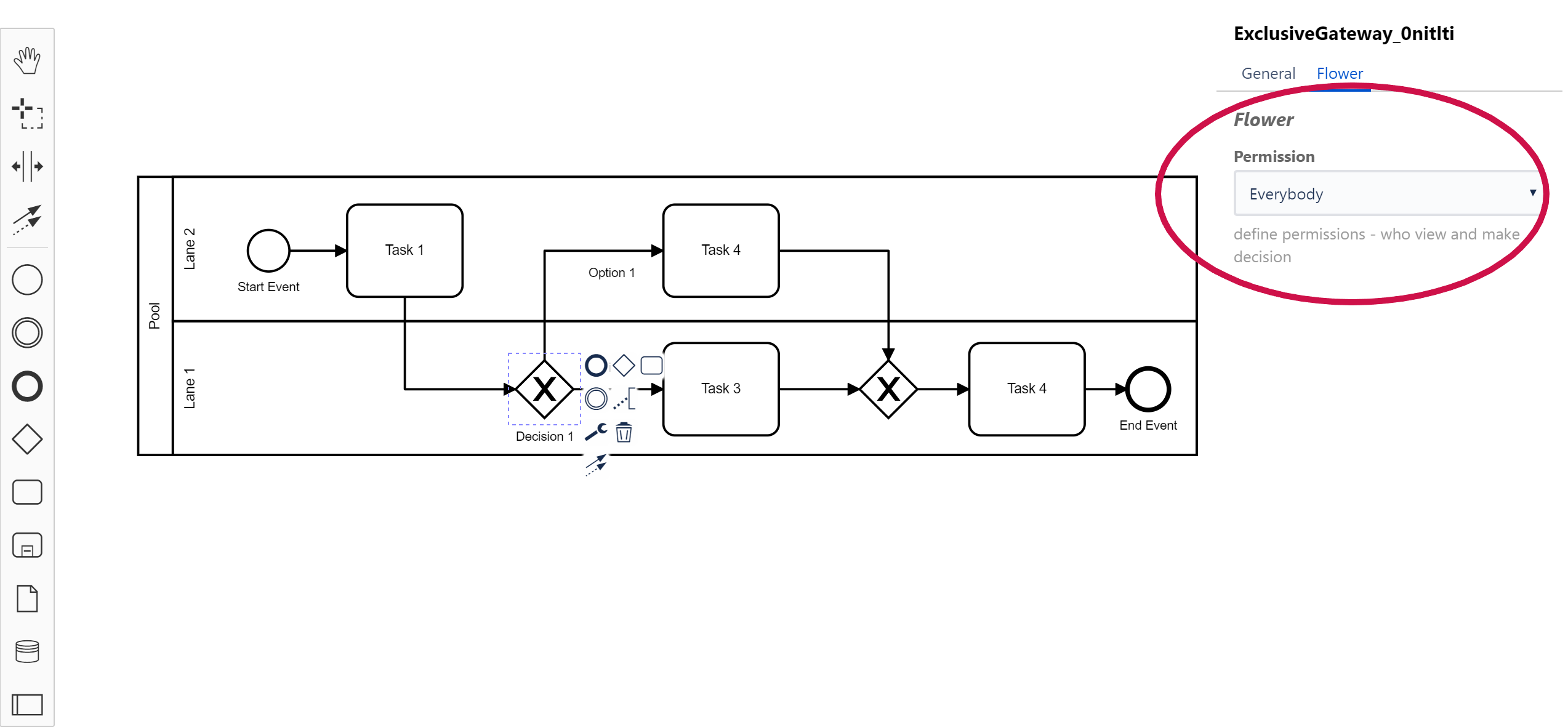Swimlane Assignment & Permissions
It is crucial to assign the swimlanes to regarding departments or persons in order to ensure that each person gets their assigned tasks.
Find here listed all rules and recommendations for the swimlane assignment with Flower.
Assignment
You can assign swimlanes and/or tasks:
- you can assign swimlanes when starting a workflow
- you can assign tasks in the Process Instance View
When you assign a task you have to take into account:
- when assigning a task that lays in a swimlane all of the tasks inside of the swimlane will be assigned to that person
- when assigning a task that does not lay in a swimlane only this task will be assigned to that person
Permissions
You can change the permissions for specific decisions (via gateways) by following these steps:
- click on the gateway you want to change the permissions for
- navigate to the Flower-Tab
- select in the "Permission"-menu the desired option
- select "everybody" if the decision should be accessible for all assignees of all swimlanes
- select "swim lane only" if the decision should be accessible only for the assignee of this specific swimlane
Note: once a decision is made it is not accessible any more