Gmail Flower Integration
If you want a specific event in Flower to send an email with Gmail you can simply integrate this application by using Zapier.
This site will show you how...
Important: Flower Integration has to be done prior to integration of other applications!
Step 1: Select Gmail and action event
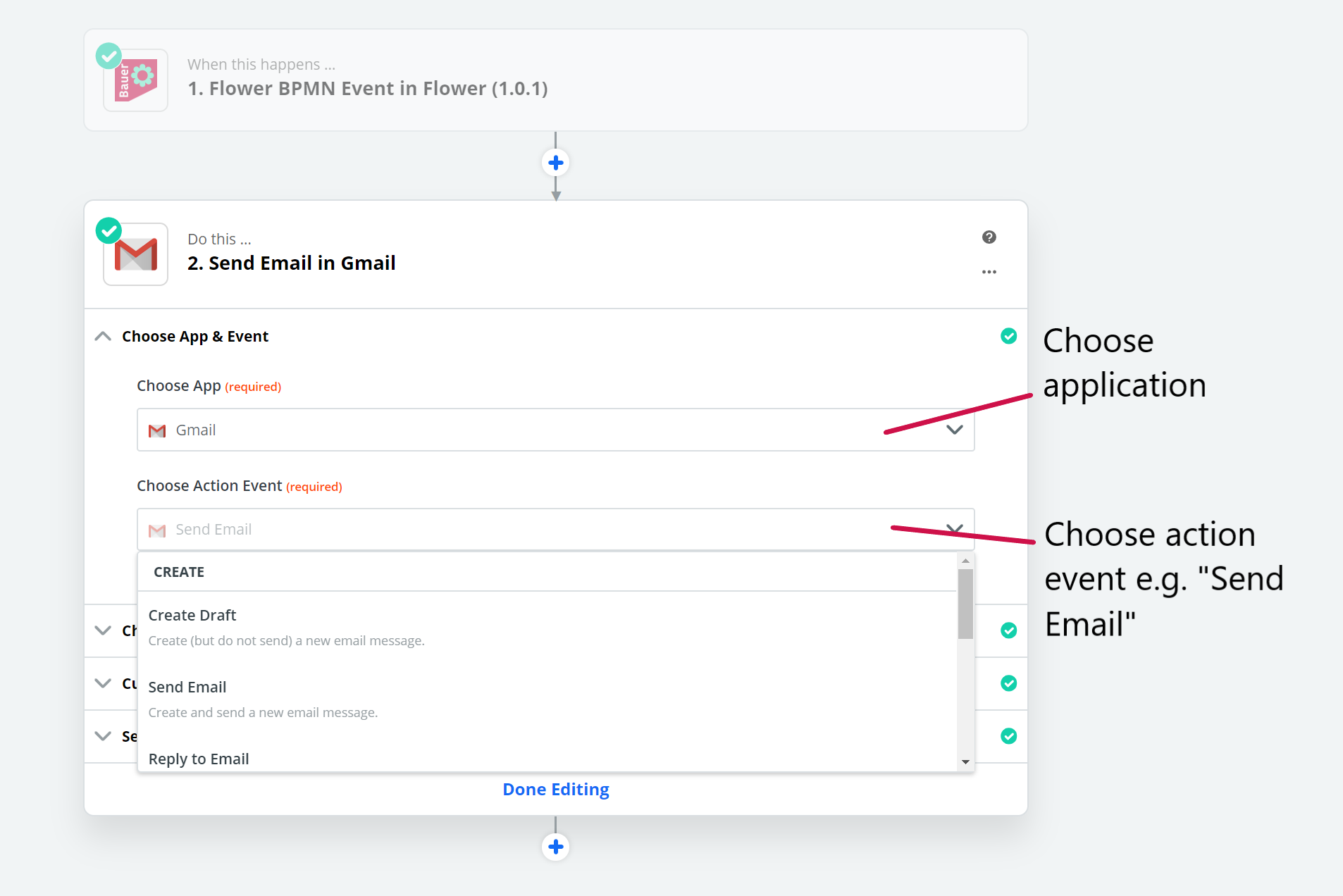
Step 2: Select Gmail account
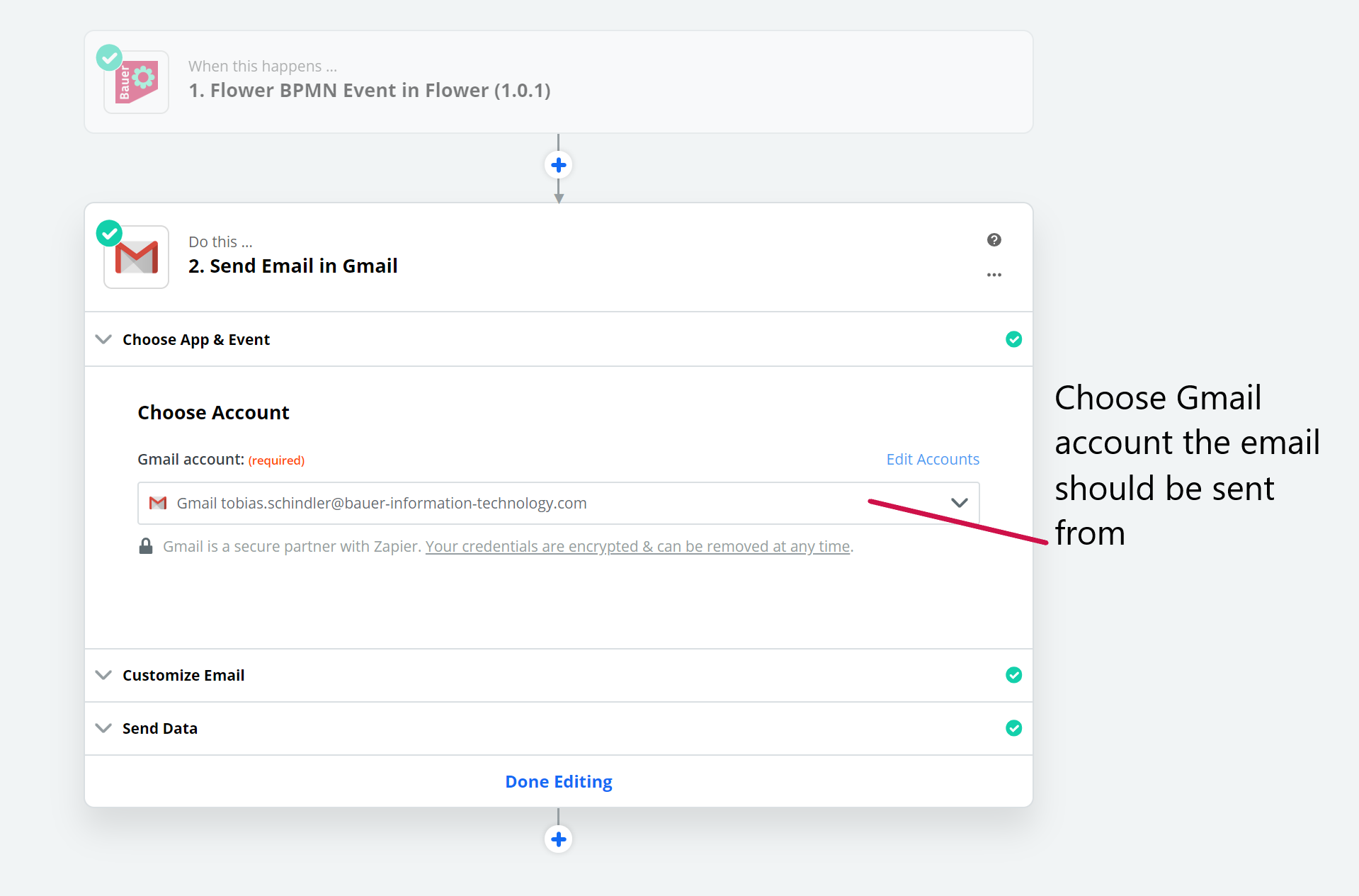
Step 3: Select recipient and edit your email
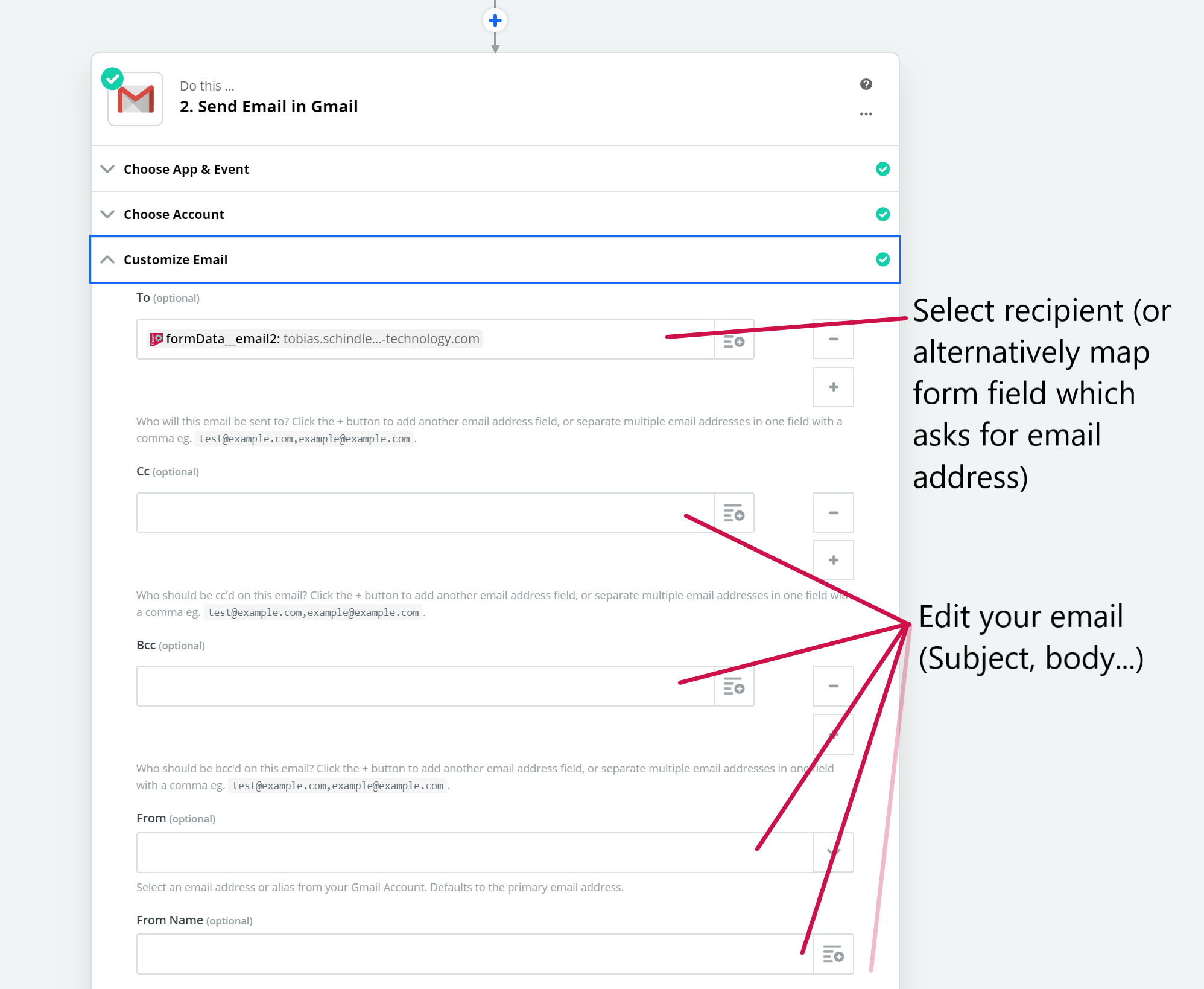
Important: Here you have to do the mapping of form fields and Zapier fields for the integrated application
Step 4: Test your zap and put it on
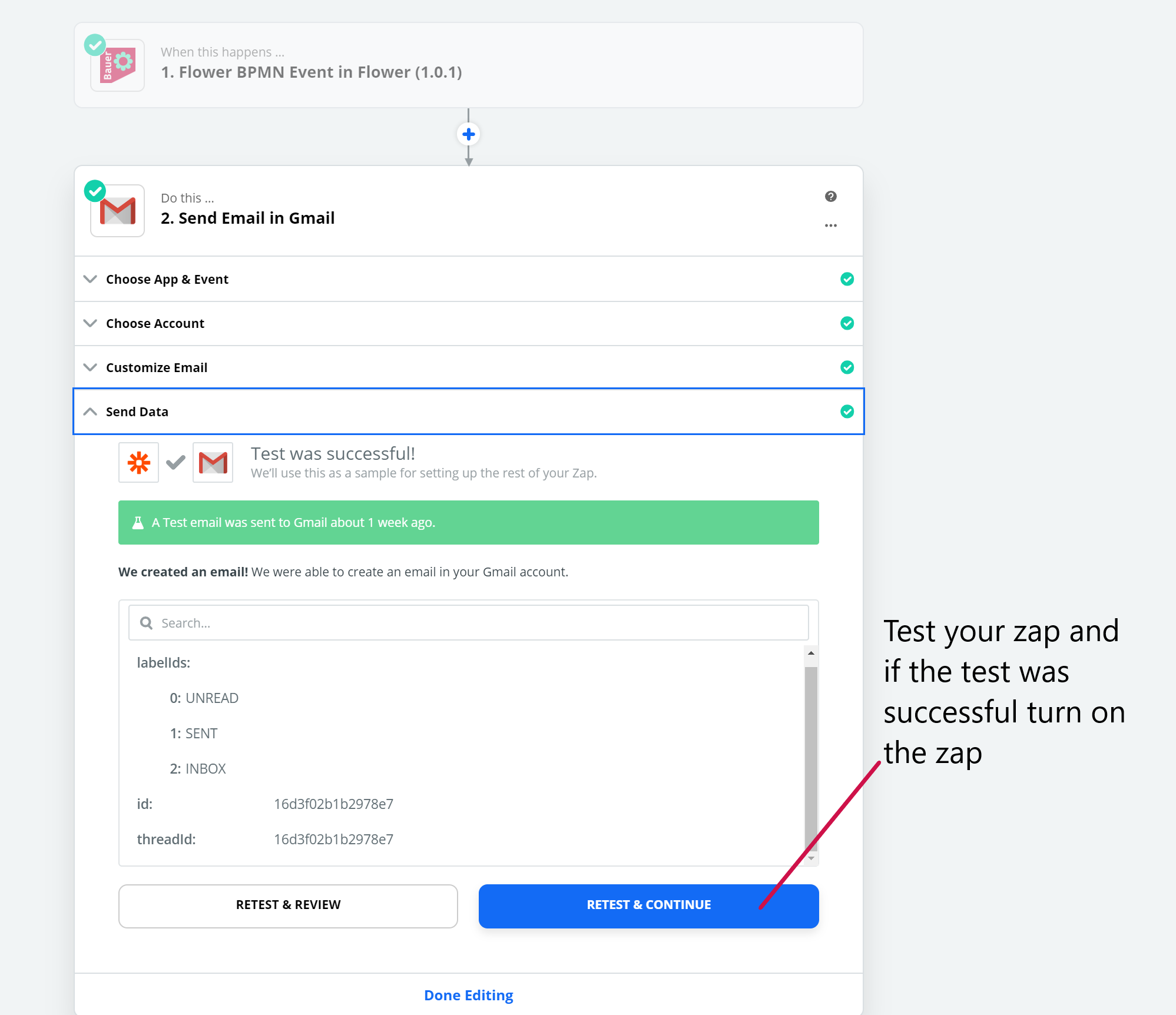
That´s it! Now your Zap is working. You can also integrate several applications into the same Flower Node. To see other integration examples have a look at the other subsites.